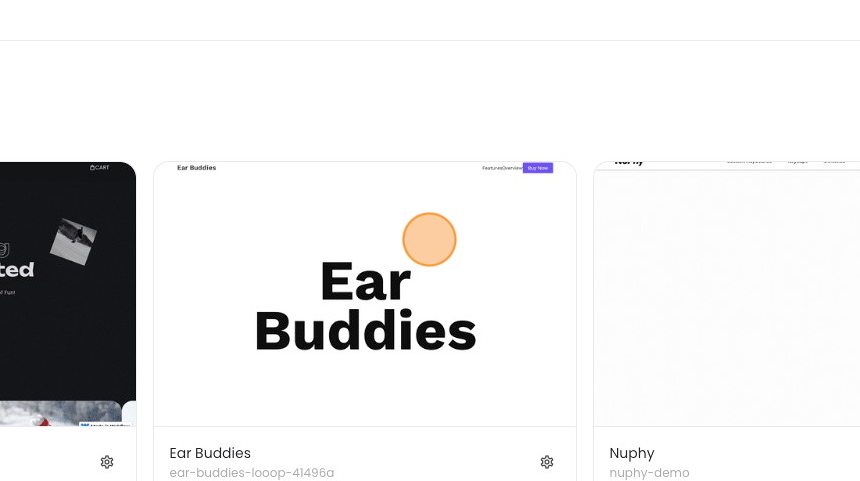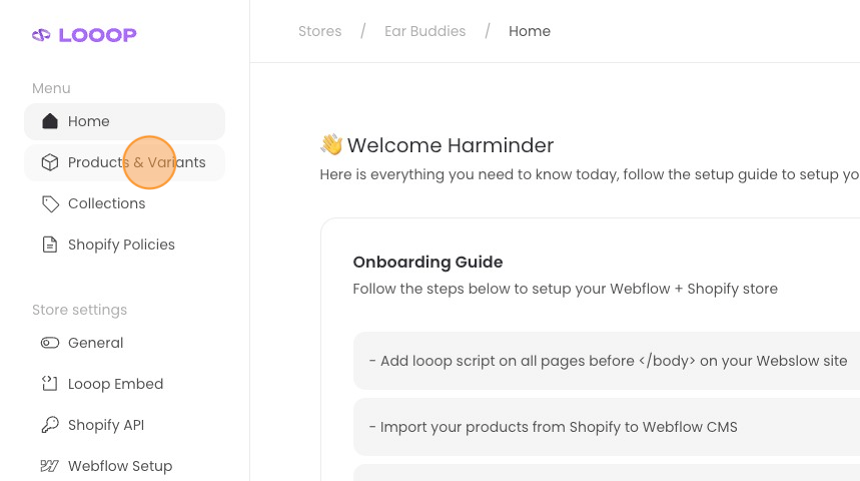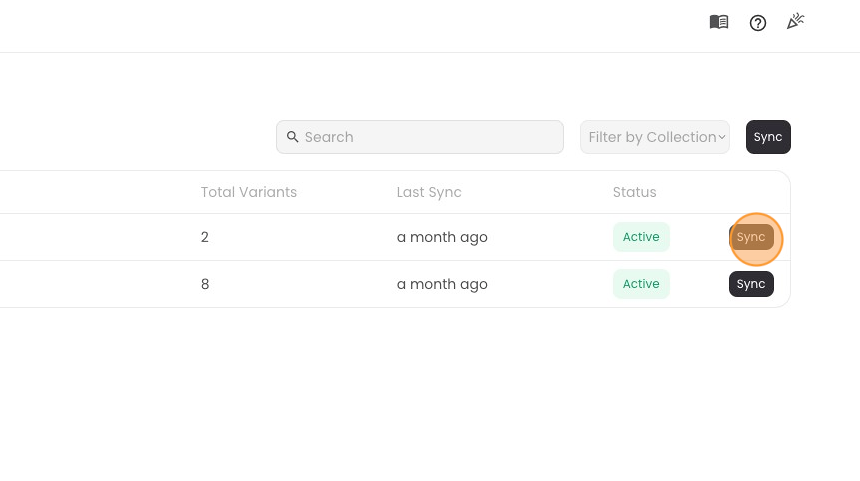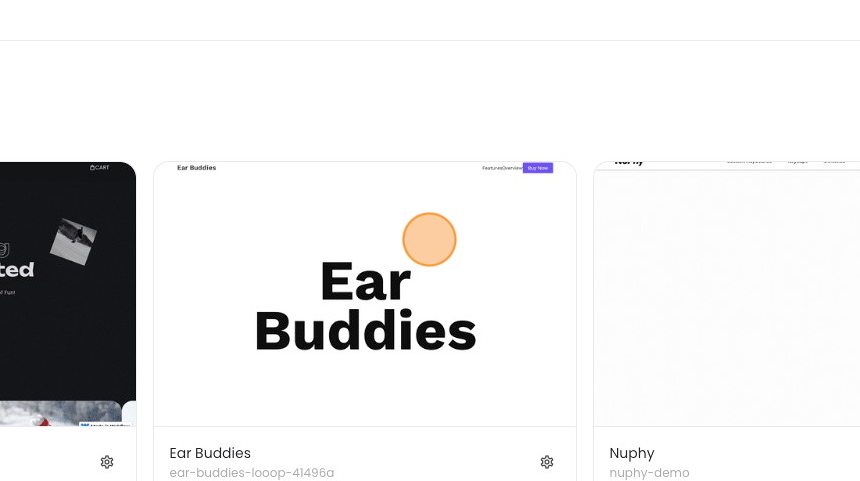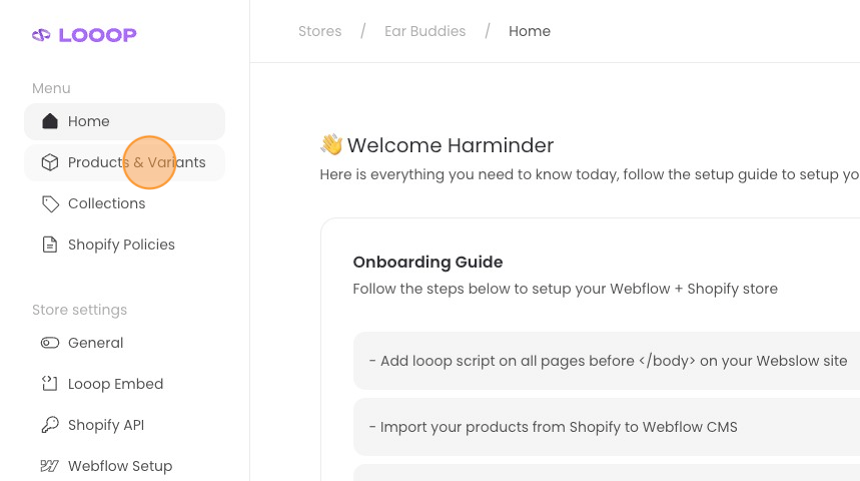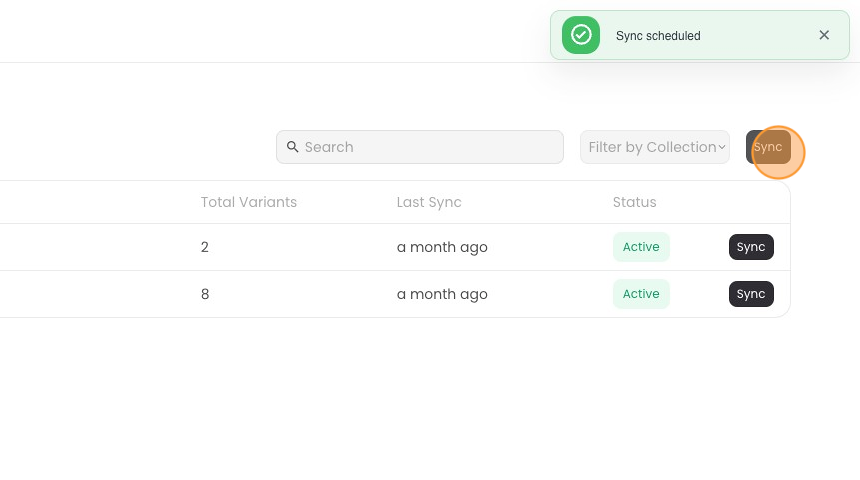Sync Single Product
1. Navigate to https://manage.uselooop.com/stores 2. Choose the store you want to sync with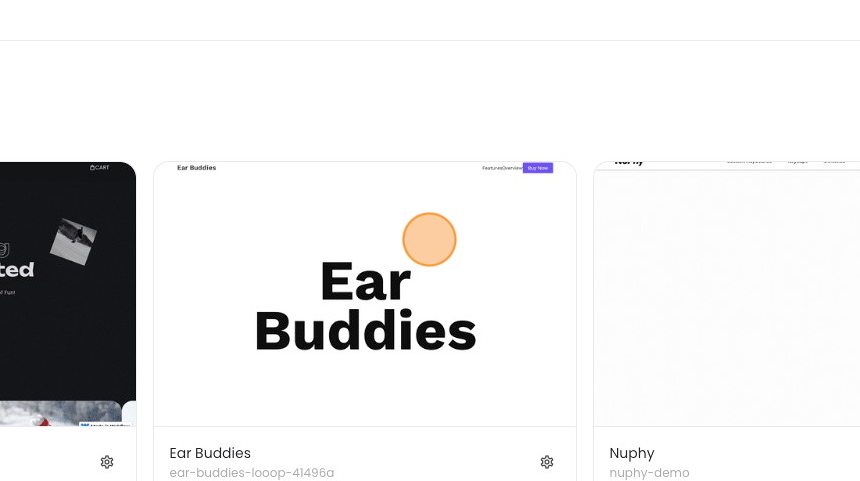
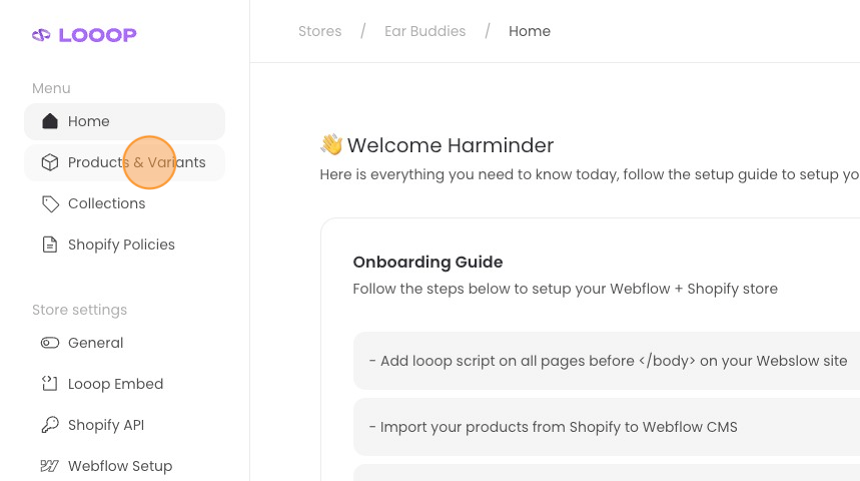
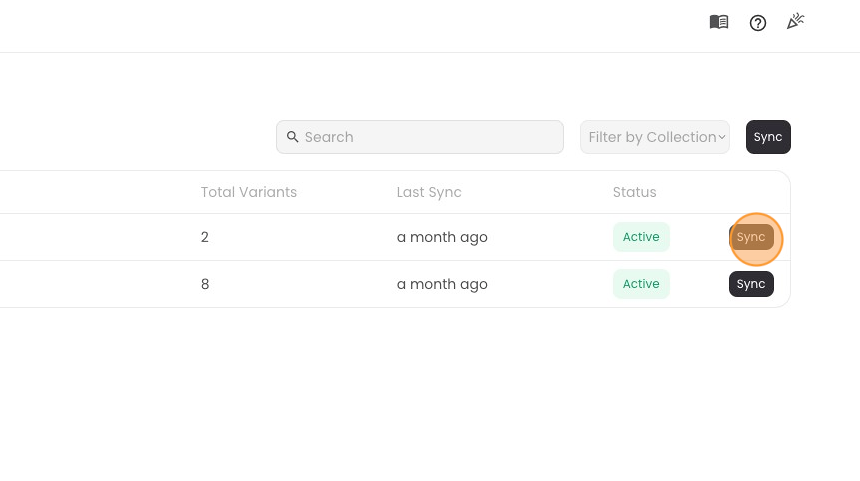
Sync All Products
1. Navigate to https://manage.uselooop.com/stores 2. Choose the store you want to sync with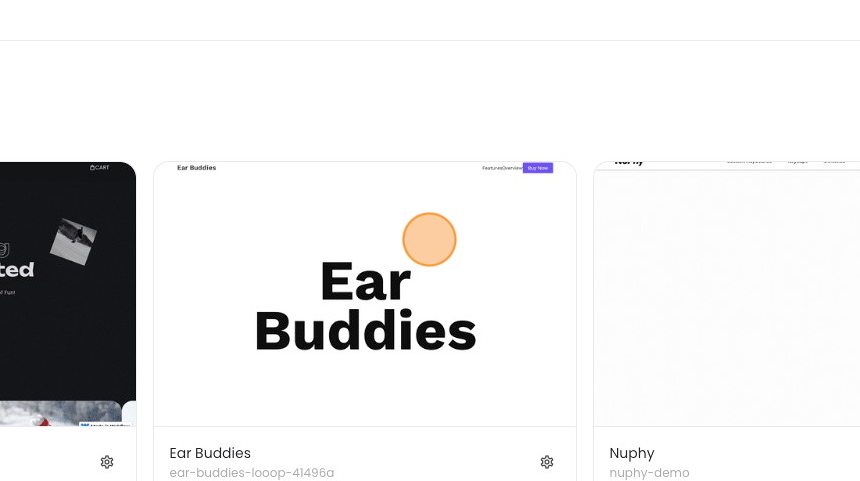
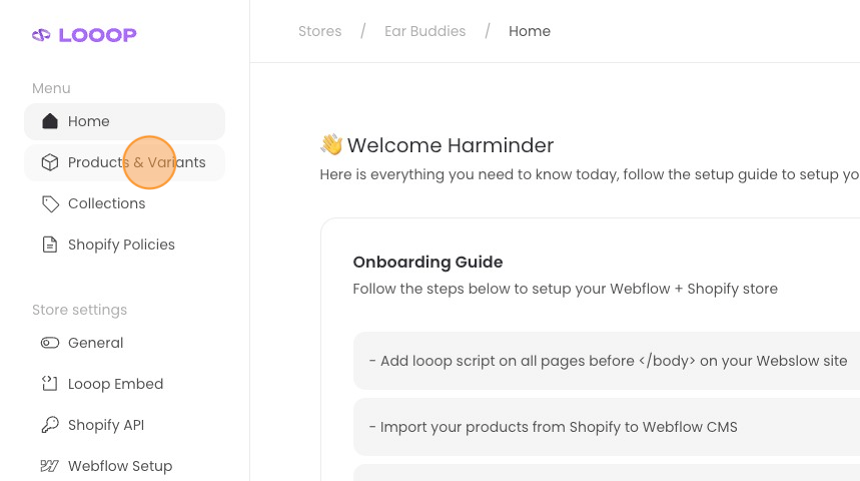
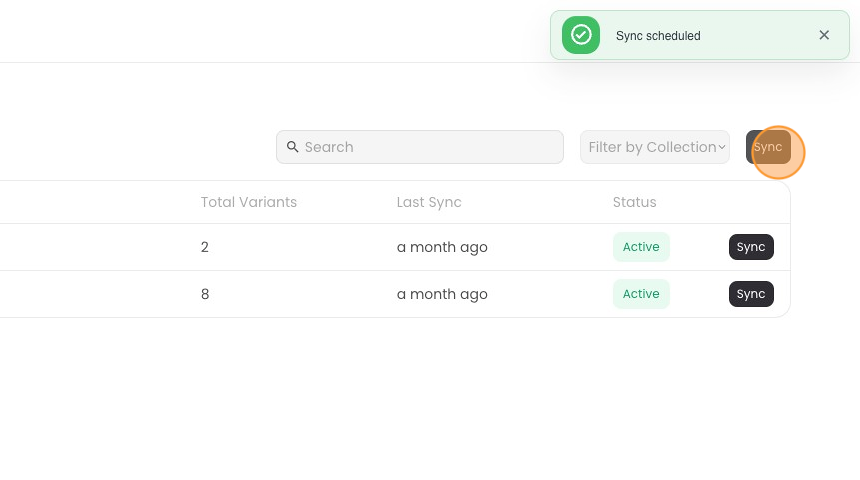
Bring your Shopify products, variants, and options into your Webflow CMS.