How to use
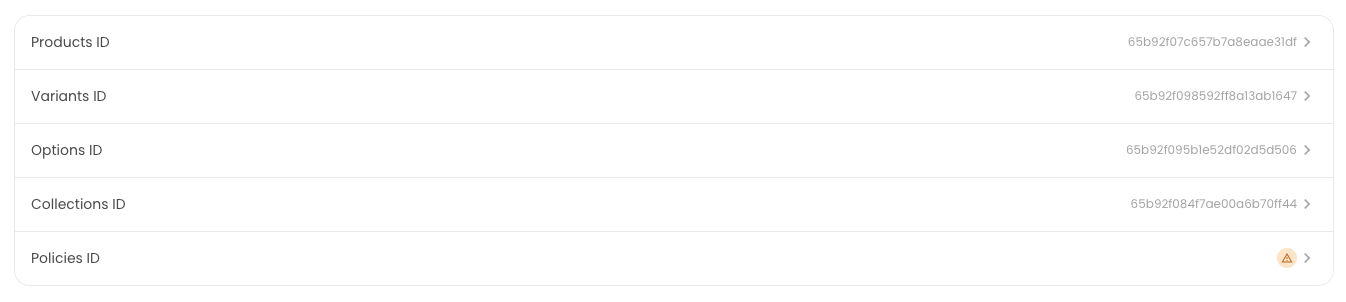
Field errors
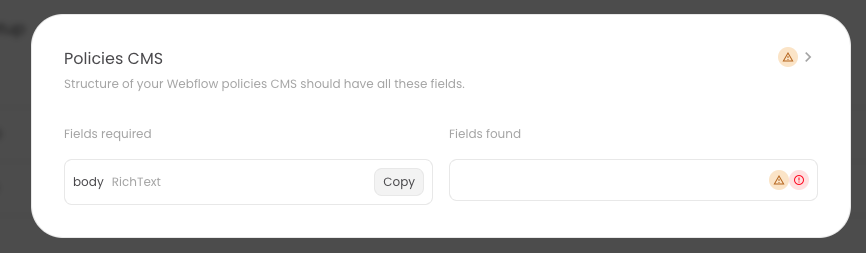
- If you see a danger or warning icon on the top right next to the CMS collection name, it means that Looop was unable to find this CMS collection in your Webflow project.
-
If you see a danger icon next to any CMS field, it means that Looop was unable to find this CMS field with the same
namein your CMS collection. -
If you see a warning icon next to any CMS field, it means that Looop was unable to find this CMS field with the same
field typein your CMS collection.
Verify reference and multi-reference fields
Looop CMS verifier shows you the field name, field type, and references it is looking for in comparison to the field name and field type it found in your CMS collection.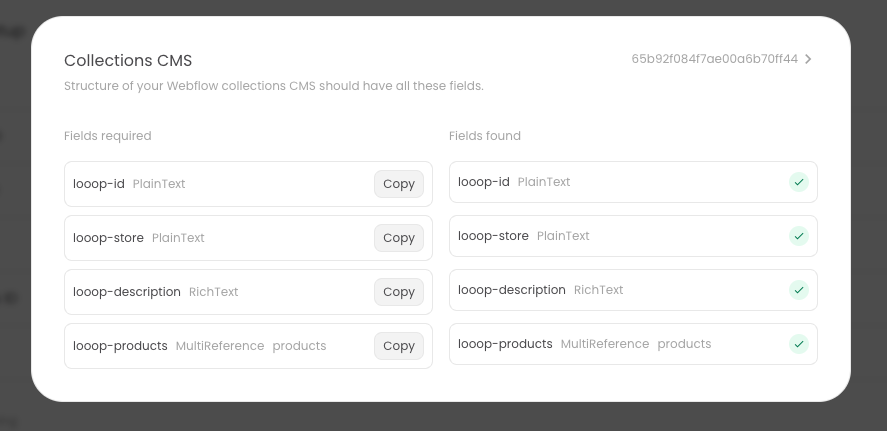
Field Name Field Type Reference CMS
- In the fields found section you will be able to see the fields that Looop found in your CMS collection, their type, and reference. Here you can see if the reference text is missing in the found fields. This means that the referenced CMS found is incorrect.