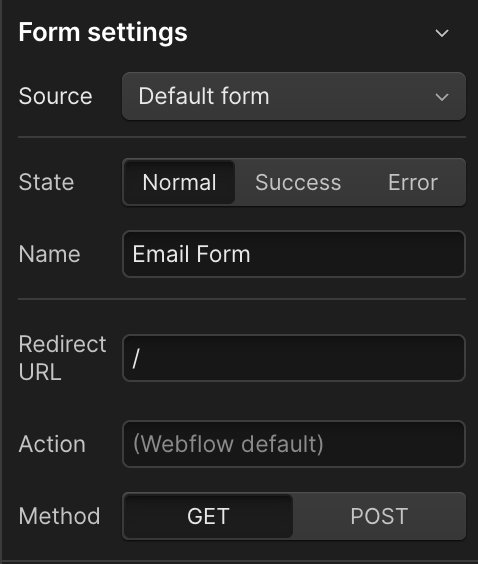This feature is only available to
beta users. To request access, please contact customercare@uselooop.com.Setup
Activate Form - Fields
Add available fields to the form
Available Fields
Customer Password
required