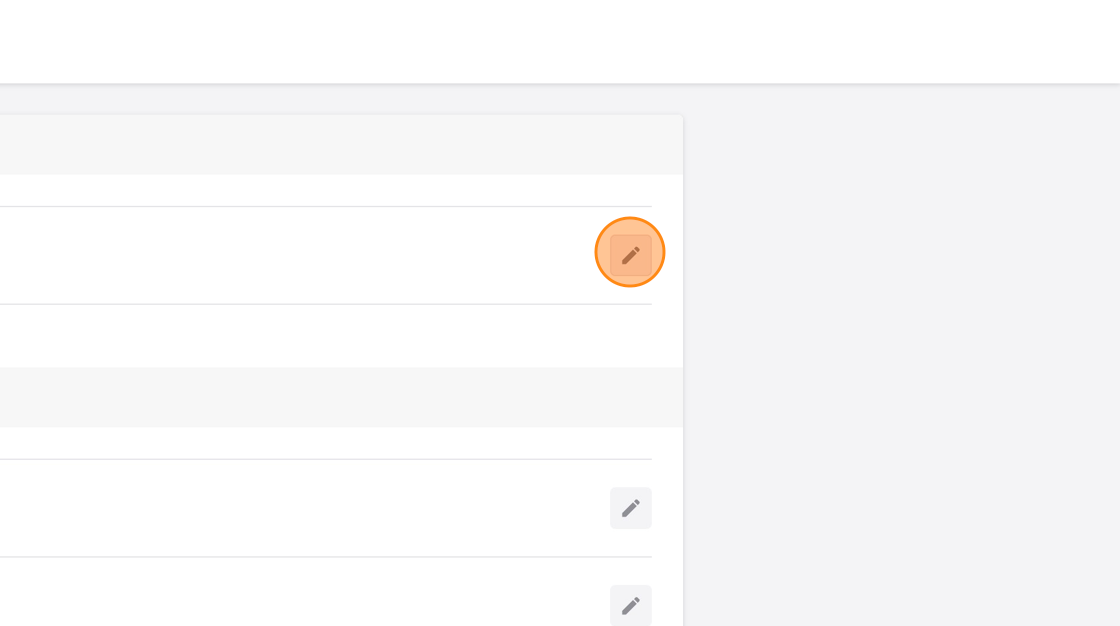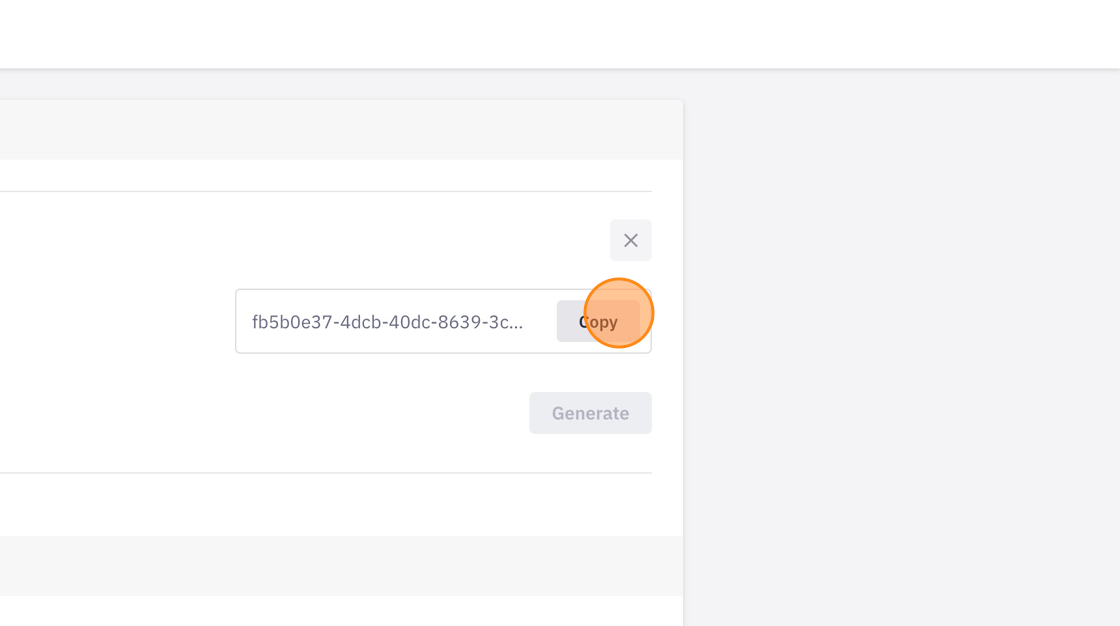Setup
Update the Looop Config to enable Google Autocomplete for address fields.Webflow Setup
Once you have configured the Looop Config, you can add the Okendo Reviews component to your Webflow project.Add an empty div block to your Webflow project where you want to display any Okendo reviews component.
Add the following code to the custom attributes of the div block.You can see list of available components here.
Get Okendo User ID
1. Navigate to https://reviews.okendo.io/admin/#/reviews 2. Go to settings.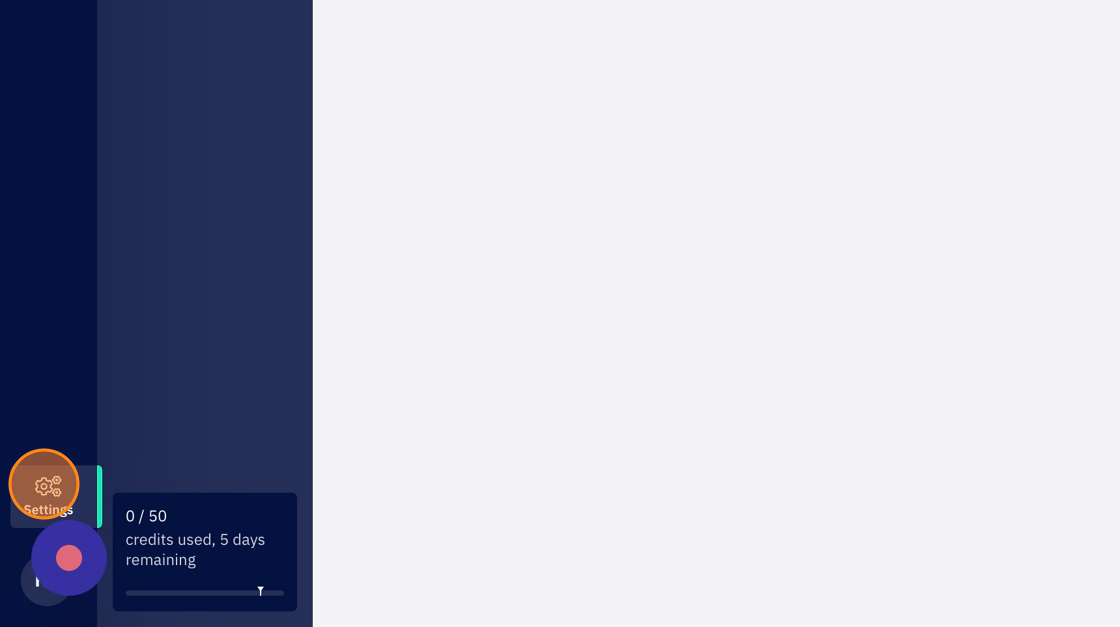
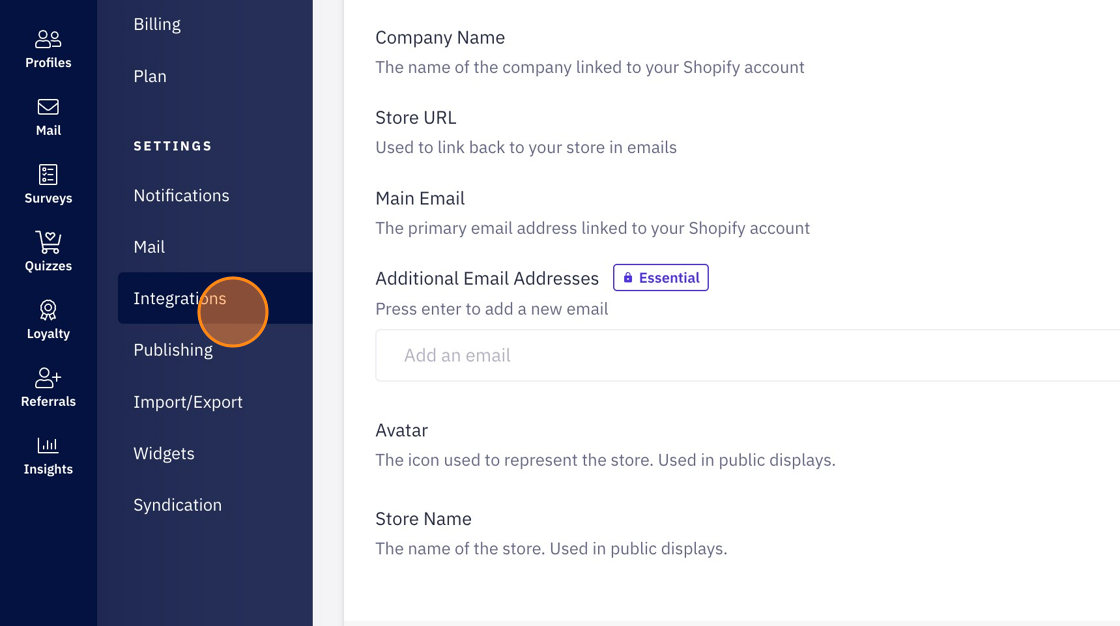
Okendo in Credentials tab to see your Okendo User ID.